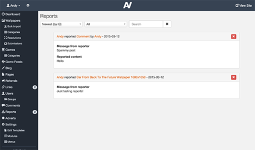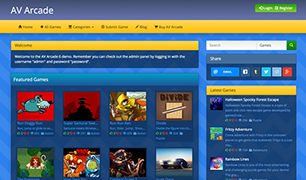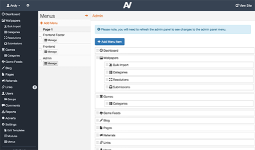The versatile image script
Image Site Script allows you to easily create a website for any kind of images. You can create single-image pages, galleries and even offer downloads (in zip files) if you want. Whatever kind of image site you want to create, you can!
What kind of site will you create?
Image Site Script is great for any kind of image website. We've created a few pages with some examples of what you could do with Image Site Script.
- Backgrounds / Asset downloads / Avatars
- Funny Pictures
- Galleries
- Facebook covers
Adding images made easy
With Image Site Script, adding and editing your site's content is super-easy. You can add images individually or bulk-upload and import hundreds of files at once. Your users can also submit images to your site.
- Enter a URL to the file (both local files and files hosted anywhere on the web)
- Search for a file on your server
- Upload files from your computer/device
- Download a file from another website to your site
- Bulk upload & import files
- User Submissions
You can also schedule content to be published at a certain time in the future. Useful for keeping your site updated even when you're away.
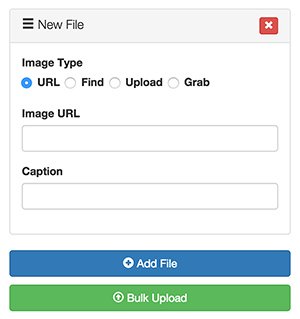
Bulk Upload & Import
With Image Site Script you can bulk upload files from the admin panel and create folders. When you've uploaded a selection of files you can then import them.
When importing, you can use data such as the filename or image dimensions to populate details like the image names, descriptions & tags.

Great for downloads
You can optionally allow users to easily download images & image sets. Multiple images will be put into a zip, making ISS a great option for websites that offer assets and resources.

Built with AVCMS
AVCMS is our content management system that powers Image Site Script. Below are just some of the features.

Responsive
Responsive websites adapt to the screen so they look great on screens of all sizes. AVCMS is responsive on both the frontend and the admin. So you can manage your site on any device and your visitors get the best experience.
Modules
You can add/remove/edit & reorder numerous sections of the site. For example, you can choose exactly what should be on the homepage of the site, or in the sidebar of the site.
Some of the modules included are a share module (for sharing to Facebook/Twitter & more), a menu module (create custom menus), HTML module (add any HTML) and modules for content so you can create sections like "Top Blog Posts". All modules come with tons of settings like how many blog posts to display, what order, what template style and lots more.
Users, Groups & Permissions
Users can register and set up their profile with an avatar image and cover image. You can optionally enable logging in with one-click using Facebook.
As the admin, you can set-up permissions to allow or deny access to certain functionality & sections.
Admin Panel
The AVCMS admin panel is unique & powerful. Page loads are kept to a minimum meaning you can manage most content without moving away to a completely separate page.
You have control over tons of settings and options and managing content couldn't be easier.
Comments
Users can comment on the main content types. Comments load as the page is scrolled via AJAX and users can reply to other comments.
You can optionally replace the comments with Disqus comments

Referrals & Link Exchange
Translations
Check out current translations, or create your own on the translations website.
Adverts
Templates
SEO & Sitemaps
No Encryption on Code
Menus
Custom Pages
Like / Dislike Ratings
Registered users can vote content with Like or Dislike ratings.

Tags & Categories
Private Messages & Friends
Demo
The best way to learn more about Image Site Script is to check out the demo.

Launch Frontend Demo Launch Admin Demo
Admin Username: admin
Admin Password: password
Download options
Image Site Script
Download Image Site ScriptAVCMS Full Edition
AVCMS is our content management system that supports multiple media types.
AVCMS currently supports Images, Wallpapers & Games.
Frequently Asked Questions
What are the server requirements?
- PHP 5.4 or above (including PHP 7)
- MySQL 4.1+ (MySQL 5 recommended)
- GD Image Library or Imagick library (GD image library is installed by default with most PHP installations)
- PHP's Fileinfo Extension (normally bundled with PHP by default)
Image Site Script runs great on shared hosting, but a VPS will always provide better speed and performance.
Where can I get support?
Support is done through the forums.
I purchased copyright removal, now what?
Once you have installed the script click on the cog icon in the top-left of the admin panel and select "Copyright Removal" to edit or remove the copyright notice.